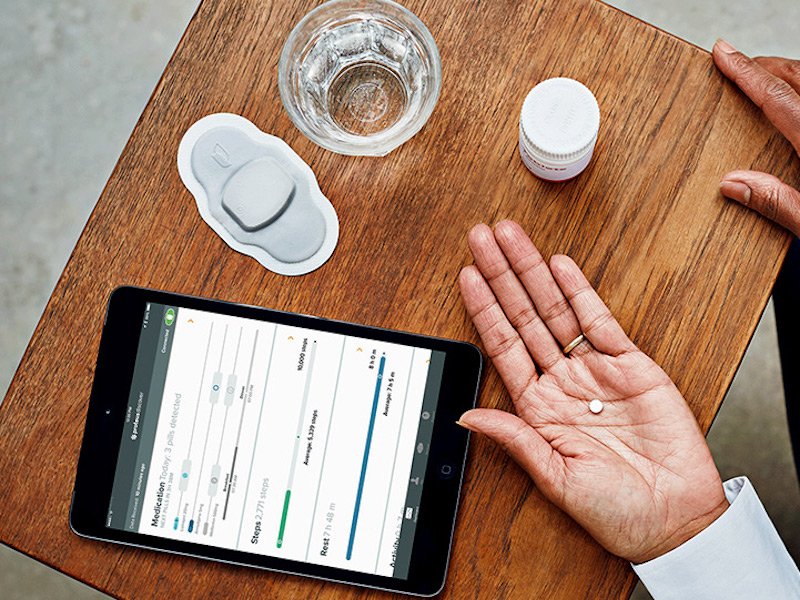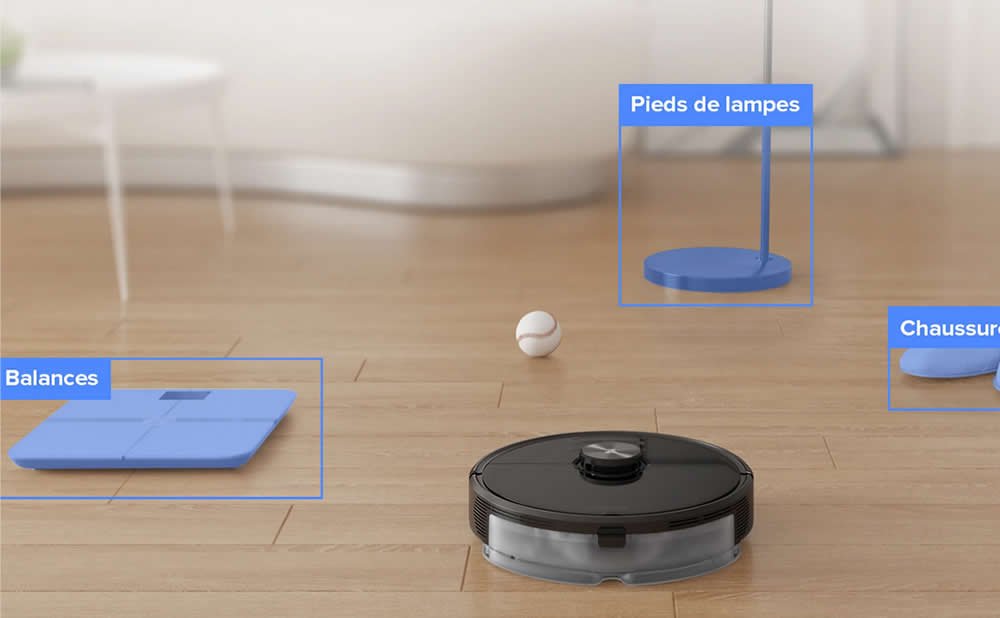A few months ago, we got the Pulse O2, the latest version of the Withings smart health bracelet. It adds new features (oxygen rate, Bluetooth 4.0 …) that we tested at length. Here is the full Withngs Pulse O2 Review after two months of use.
The box in which the Pulse O2 is wrapped is much more design than that of the Jawbone UP24, and the orange highlights the content. The packaging is pretty good.Finds the small sensor, the adjustable rubber strap in which the sensor and the clip to wear on the belt. The sensor fits very well into the bracelet, and it is firmly attached to it: there is no risk of losing it. Withings specifies that the sensor can also be easily placed in a pocket. Clever, but risky when you know that it is not completely waterproof and that a washing machine is not far (it resists splashing from the shower).
The lower part of the packaging hides the USB cable for recharging the sensor via a computer. There is no possibility of recharging it from the mains: the autonomy of the bracelet has been checked, it is around 7 days. Charging takes approximately one hour. It leaves a lot of flexibility…
Installation of the Withings bracelet
The sensor in question has a single button located on the upper part of it. It allows you to force synchronization (press it for 3 seconds), turn on the screen (OLED) and scroll through statistics in real time. At the back of the small case, there is a optoelectronic sensor which measures the heart rate and the level of oxygen in the blood when you put your finger on it. The principle is the same as for a fingerprint sensor …
Without a “paper” explanation guide, the Withings box immediately offers to connect to go.withings.com for installation. Once on this page, I am offered to download the group’s iOS application, Health Mate. This application allows you to group all the data of the group’s products such as the blood pressure monitoring, the balance, aura or the Pulse O2.
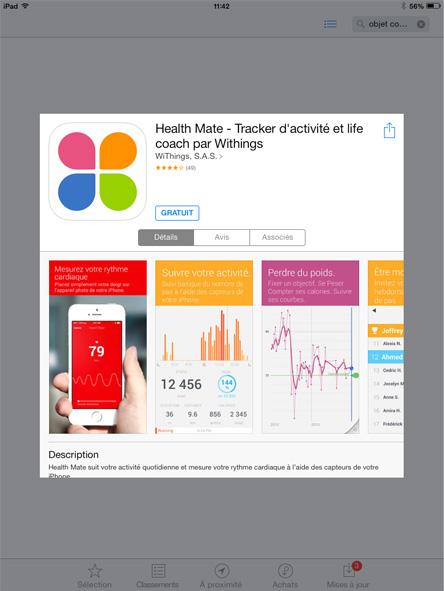
As with the Jawbone UP24, thesensor installation is quick and intuitive, it will only take a few minutes to complete it. First I have to choose between “installing a device” or “using my iPhone’s sensors to measure its data” (the application can also use the iPhone as an activity tracker, and it’s completely free …). The list of Withings devices appears, I select the Pulse O2. The application then asks me to press the button located above the Pulse O2 to synchronize with the smart health connected bracelet. At that time, a small “Hello” appears on the screen, then the Bluetooth logo confirms the synchronization. It’s okay, in a few seconds the iPhone has detected the device, I only have about create my account on Health Mate.




I am asked in particular my age, weight, height and gender. Pulse O2 adapts the number of calories burned and the distances traveled according to these parameters, for even more precision. The application then updates the Pulse O2 internal software for a few minutes … and it’s ready!




We can then see a small tutorial of 5 slides which briefly explains how the Pulse O2 works: recorded data (steps, altitude, distance, calories, heart rate and time) touch screen (swiper to see the history), how to measure the frequency cardiac and explanations of automatic synchronization (Bluetooth 4.0).
Pulse O2 operation
In itself, the operation of the bracelet is quite simple: by pressing the button a first time, the screen turns on and displays the number of steps. To see the history of the number of steps taken during the last 10 days, you have to swipe the screen from left to right. By sliding it (from the reception) from right to left, you can see the speed achieved.
To see the other statistics, you need press the button again located on the top of Pulse O2: the first statistic displayed is the elevation, Then distance traveled and then the number of calories burned. For each of these modes, it is possible to view the history of the last 10 days by swiping the screen from left to right. The principle and simple, the display is basic, but at least we can have a good idea of its performance of the day versus its history a little longer term. The last display is the time (he replaces the watch) and the name of the bearer.




It is important to note that the screen is really not readable when in the sun (the characters do not stand out). Between the old version and the new, Withings thought of adding the vertical display. BUT, problem: the vertical display is only available for the first screen (which displays the number of steps). All the others remain horizontal … In short, like a taste of unfinished … To manage the orientation of the screen, you must go to the application (unfortunately it is not possible to do it from the sensor). From the menu, select the “My devices” tab, click on the Pulse O2 and modify this parameter in “Personalization of the screens”.
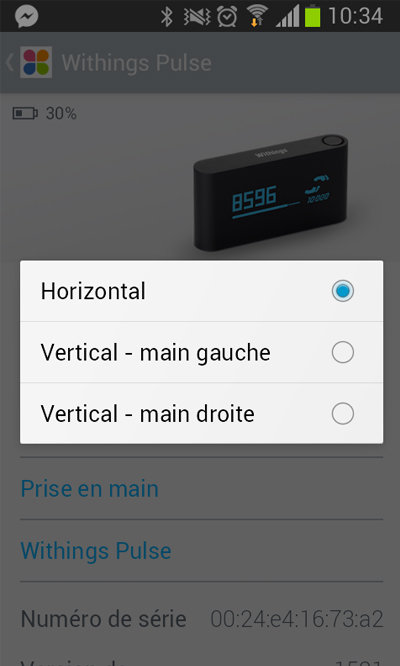
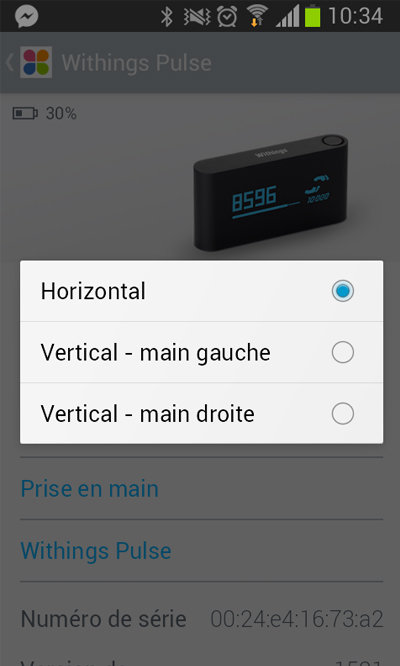
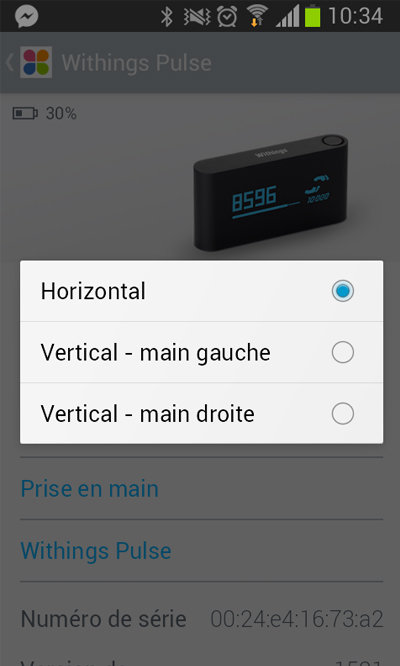
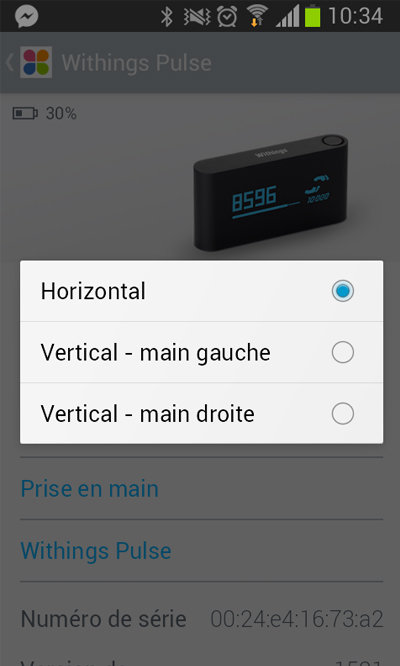
Heart rate and oxygen
Next comes a screen where device left a heart, and right a moon. The first corresponds to the measurement of oxygen in the blood and the heart rate, while the moon represents the “sleep” mode. Withings wanted to make Pulse O2 a real companion for athletes, and integrates two features that are not among its main competitors: the more the user manages to lower his heart rate, the more he improves his physical condition (strengthening of the heart) . The oxygen level in the blood is particularly useful for hikers and mountaineers (hence the advantage of measuring altitude as well), which allows them to avoid hypoxia (lack of oxygen). For city dwellers, these two features are therefore not very relevant…
How do you measure this with the Pulse O2? First, we have to press gently on the heart displayed on the screen. Then, a small red LED lights up on the back of the case: you have to place your finger on the optoelectronic sensor for ten seconds and then see the green LED light up. At that time, the data is displayed on the screen. The handling is a bit perilous, because not only do you have to remove the sensor from the bracelet, but you have to click in parallel in front and behind – in short, I let you imagine the scene, I had to try it twice. Finally, we must obtain a result close to this:




To be honest, the measurements seem a bit approximate : On the display above, my pulse was 115 beats per minute (BPM) and my oxygen level was 90%. A few seconds later, I repeated the operation and my oxygen level was 97% … Without really knowing what is “normal” and what is “not normal”, I inquired on the internet: between 90% and 95%, pulsed saturation is recognized as “low”, while above 95%, it is “normal”.
Sleep
What about sleep? To monitoring your sleep (light / heavy sleep phase / wake up), you will have to press the heart for a few seconds, which is displayed on the sensor menu. Night mode is triggered by switching to “ON” mode. Like waking up, you can switch to “OFF” mode. Note that unlike all its competitors, the Pulse O2 automatically detects when you wake up in the morning: no need to deactivate night mode when waking up. A real joy.
Operation of the mobile application
The Health Mate mobile app is renowned for being a good physical activity sensor, measuring distances and calories without even needing a physical sensor. It is therefore based on the same principle as a RunKeeper app. Except that Health Mate is really trying to be a “healthy companion”. There is also a web interface under healthmate.withings.com which is particularly well done.
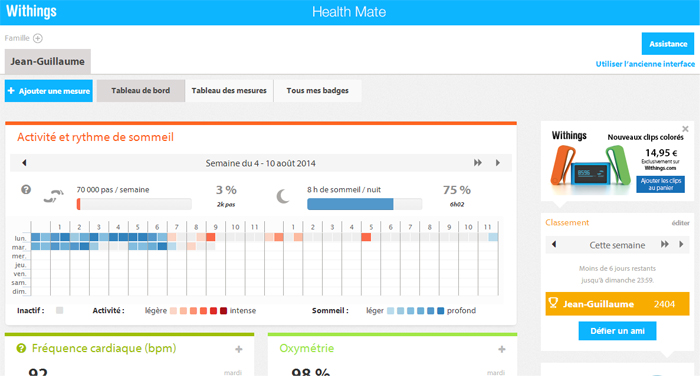
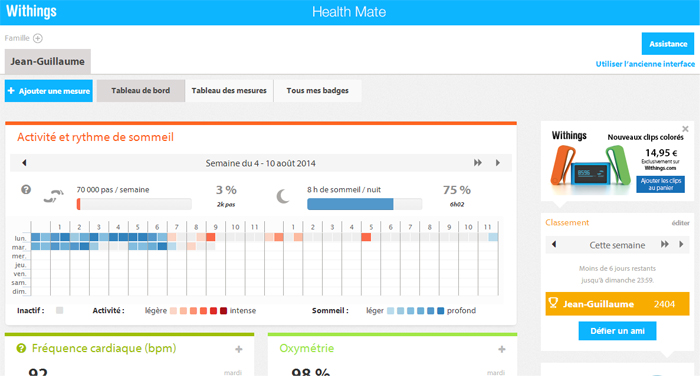
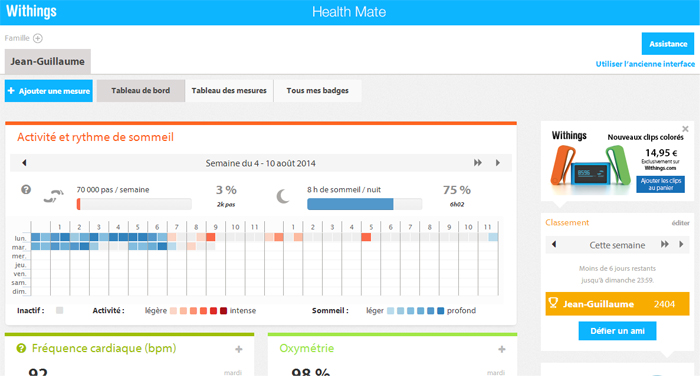
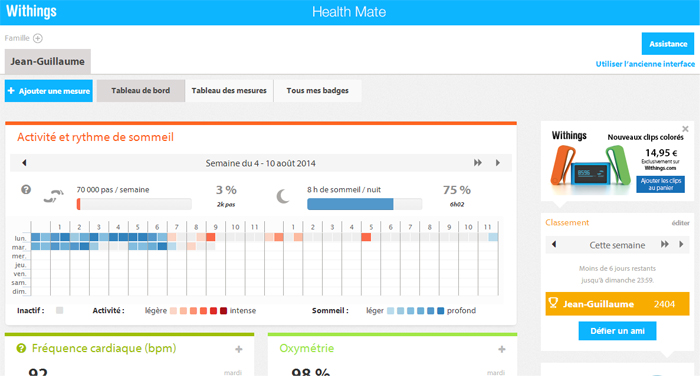
The application revolves around a butterfly (which is none other than its logo) with 4 wings whose objective is to visually explain different aspects of its health: weight, physical activity, sleep and heart. By clicking on “activity”, you will get some recommendations, but also all the devices available to monitoring your physical activity. In this case, you will have the Pulse O2 (which is already added since I already installed it), but RunKeeper or BodyMedia (an activity sensor armband) are also compatible. For those who do not have a bracelet, that’s the point!




By clicking on the “heart”, it is advisable to follow at least twice a week the heart rate (which I did not do). Only the Pulse O2 allows it, there is no other compatible device. For “sleep”, a recommendation on the number of hours slept in the last week. Unfortunately, I forgot my bracelet one night, which distorted the statistics – too bad. Finally, the “weight” part is rather intended for those who would have the WS-50, or who would enter their weight manually on a daily basis – which I do not do.
Anyway, there is this indicator, but we can also find a complete timeline, or a dashboard that summarizes everything. On the application, it is also possible to challenge a friend (if we have one who uses this service…).
PulSe O2 and Jawbone UP24 comparison
In order to compare each of the two bracelets, I therefore decided to wear them both on the same arm for several consecutive days. I must admit that the statistics were sometimes very variable, without much explanation. I will not agree with any of them, it would be necessary to measure with a third to decide between them.
On the day of Saturday August 2, the same distance was recorded on each of the bracelets (within 10 meters!). However, it is on the number of steps that the shoe pinches: 14.108 at Jawbone, against 12.833 on Health Mate, or difference of almost 10%. Same on calories: 836 “active” at Jawbone and 481 at Withings.
Conclusion: my opinion on the Pulse O2
After almost two months on our wrist, we finally a little used to design Pulse O2. The problem is that such a thick and wide bracelet is difficult to put next to a watch (on the same wrist) – unlike the Jawbone which is much more happening everywhere. Same for the Fitbit Flex or the Nike Fuelband, they are more discreet.
We still really appreciated being able to monitoring my statistics (in figures) on the sensor live, which the competition does not really do. When I go running, it also gives me the time. The potentially replaces a watch. We can however regret that there is only one vertical display for the number of steps (incomplete?), and you have to turn your head every time you want to read the other performances on your wrist. In addition, it is cannot read data in direct sunlight.
The Health Mate application is well done, I admit that the small badges that we can win (eg 10,000 steps, 12,000 steps, 42km…) do not motivate that much, but it’s always interesting to have such an update. The timeline, and the different displays are really well thought out, I widely understand that the application is successful even with those who do not have a Pulse type sensor. Also, the fact that it automatically detects waking up in the morning is a real asset.
Unfortunately I could not try the “challenge a friend” feature. But hey, to be honest, its Jawbone equivalent didn’t wow me more than that …
On the price side, the Pulse O2 is in the middle of the range: slightly more expensive than the Fitbit Flex ($99 ), but cheaper than the Jawbone UP24 (149 $). You can find the best prices in real time in the table opposite.
Withings Pulse Wireless Activity Tracker + Sleep and Heart Rate Monitoring, Black
Features
- Activity tracking steps, elevation, distance and calories burned
- Instant Heart Rate measurement. Sleep quality monitoring
- Please make sure that your mobile device is compatible with the Withings Pulse Ox. Please charge it for at least two hours. After charging it, press the button for 15 seconds. At this point, it can take up to a minute for your Withings Pulse Ox to start.
- iPhone (3GS or later), iPad (except the original iPad – App not iPad optimized) or iPod touch (4th generation or later), with iOS 6.0 or later and Internet access (mobile data or Wi-Fi). Bluetooth-enabled Android smartphone or tablet with Android 2.3.3 or later, Internet access (mobile data or Wi-Fi)
- The product may not work if exposed to water
Smart Be Well Review