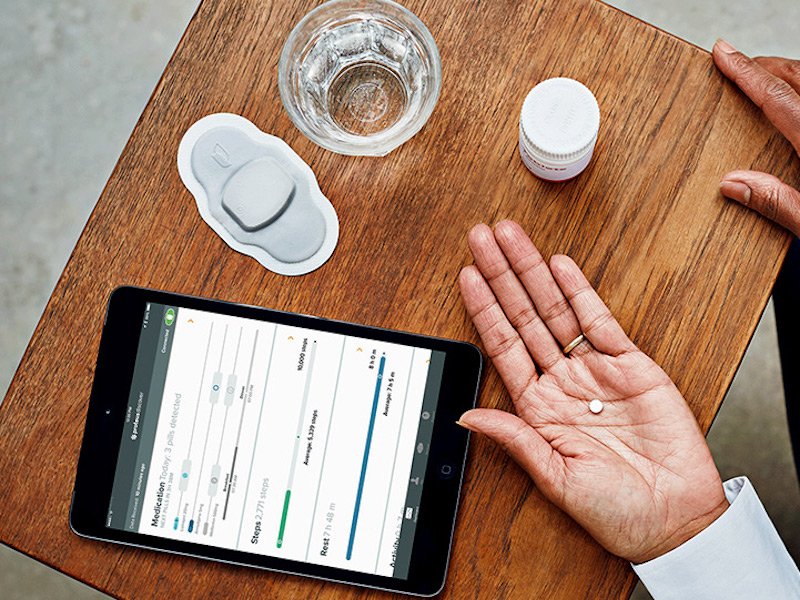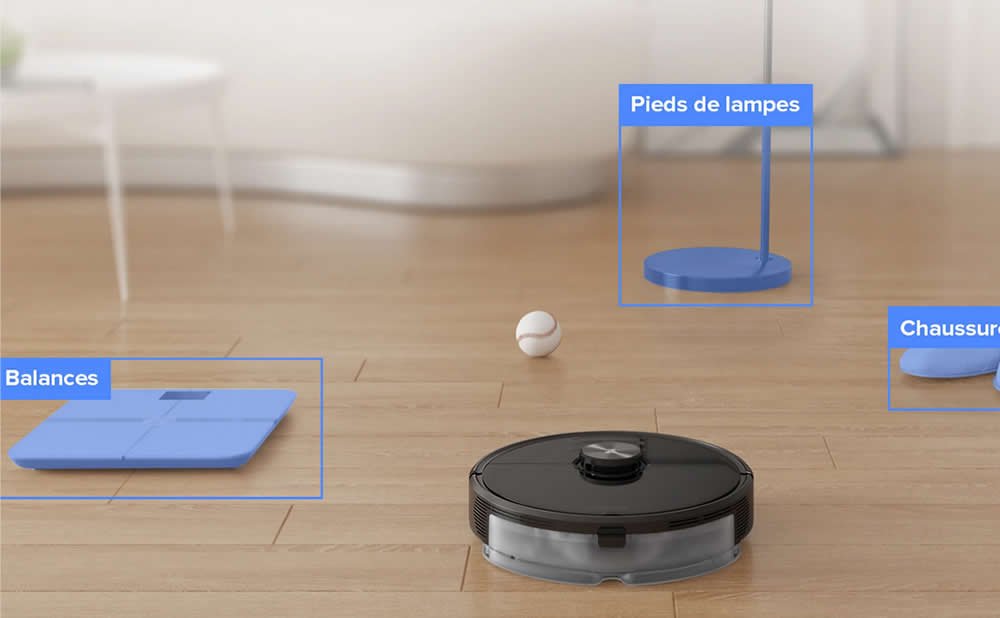In today’s presentation, a product We would like to give you the Xiaomi iHealth Blood Pressure monitoring Review

By reading this article, you will certainly say to yourself: “Well, what’s going on, where is the quirky side of our Dr. Sarakha? “So don’t worry, he’s still there, but I must admit that this offbeat side by presenting a product related to health, well, it’s not easy!
As you know, health is a very important point and it must be taken care of. Having tension problems myself (not serious I reassure you), I found it interesting to be able to monitoring my blood pressure more regularly. And thanks to the iHealth Blood Pressure monitoring, it’s done. In addition, you can have a history of your blood pressure readings in order to see the evolution over time! And yes, we are in 2017 and today everything is smart health connected, you know it!
It was far from being the case at the time with this kind of object !!!
So I will give you a presentation of this product in detail because I find it very interesting. I think a lot of people would like to be able to check their blood pressure more regularly rather than just the day you go to the doctor!
Unpacking the Xiaomi iHealth Blood Pressure monitoring:
The box :
So as is often the case in the Xiaomi range, the cardboard is white and very sober.
On the front side we simply find the name of the product in red “iHealth” followed by its translation in Chinese (well I think). If it is, it is not written at all but hey, we will say that it is! And of course, you will also find the Xiaomi logo at the bottom.

On one side of the box, there is the famous QR Code for downloading the application. I strongly recommend that you download it directly from the store because after flashing the QR Code, you end up on a Chinese market allowing you to download the application. Not top! And in addition, for my part, the research is launched without ever leading to a result.
Cardboard opening:

Once you open the box, this is what you can see. The famous case of the blood pressure monitoring. Normally it is wrapped in plastic, but having used the monitoring before, I threw it away.
What the box contains:

Once all the containers are unpacked, this is what we find:
- the blood pressure monitoring
- the armband
- a USB cable
- two textbooks
The tensiometer housing:

You don’t realize it in the photo, but the case is rather compact. It is quite simple. At the top, the brand name. Then the display screen which is rather large. Below, two buttons. And yes it is written in Chinese! But don’t worry, I have obviously translated what it was written down! On the first button on the left, it is noted: Measure Dad and on the second button on the right, Measure Mum. This will serve, you will see later, for data historization.

On the back of the case, we find the characteristics of the blood pressure monitoring. A reminder of the Xiaomi logo and several small logos below the text. On the right and left sides, we can see small holes which are the sound outputs of the box. This one has small pads at the four corners so that it does not slip during use.
So much for the description of the Xiaomi iHealth Blood Pressure monitoring.
Yes I know, I haven’t told you about BOTH textbooks. There are two reasons for this. Already, they are in Chinese and no translation. From what I could understand, thanks to the images, one of them describes the operating mode of the blood pressure monitoring and the second also with in addition information that I did not understand.

Maybe I should take Chinese lessons in the end, because frankly, on this kind of product, I would have liked to see what he said! As on others, it is not necessarily useful, as much there, it would have been interesting to know what was noted in this manual!
The application:
Obviously, the iHealth Blood Pressure monitoring is controllable via the MiHome app.

I will not describe much to you about this application simply because it is not translated for this product. So I relied on readable and understandable information on it to show you what I see.

First, as you can see, when the MiHome application is launched, a new device is detected, the iHealth. Just like all other devices, you just have to click on it so that it connects.

Once smart health connected to the Blood Pressure monitoring, here is what we find. Above, “Measure Dad” and below “Measure Mum”. Obviously no data is indicated because it is the first use.

Then this screen appears once a voltage is taken with the iHealth. So it gives us our blood pressure (for the first two digits) as well as our heartbeat (for the third digit). Above you see a line with different colors. This line corresponds to the result of the voltage. Namely, dark green: good tension, and red: danger! So we can see that the tension of 14/8 is in orange for me!

Yes I know, I have to go and consult!
How it works ?
It’s very simple, just plug the cuff into the case. Then put the cuff around the arm, the wire coming out of the cuff towards your hand. The position of the cuff on your arm is important. Indeed, if you want the measurement to be taken correctly, you must put the cuff so that it is slightly above the fold of your elbow.
Okay, you all went through this step to the doctor so obviously you know how to put on the cuff!
Once the cuff is put on your arm, (having followed my explanations above, huh!) You just have to press the button on the case. So we repeat what I said above. The left button for Dad and the right button for Mom. Afterwards, it is not necessarily in this order, but watch out for each button because I repeat, the data is historical, so if you want to have a consistent history, it’s something not to put aside.

It’s like in bed! Each side!
The cuff begins to inflate and your blood pressure is being measured. Once done, the cuff will deflate on its own.
Here is the information that the voltage measurement gives on the case: first, during the voltage measurement:

And the result:

So we find the same information as on the application. Blood pressure for the first two digits. The heart rate for the third digit. The orange color corresponding to the result. The 10 mmHg corresponds to blood pressure. I will leave it to you to go look on the Internet to find the meaning of this data and its standards.
Our opinion on the iHealth Blood Pressure monitoring:
Personally, I find it very useful. Already concerning me, this allows me to check my blood pressure more regularly. In addition, for my wife who usually never had hypertension, but since the first pregnancy, her blood pressure plays tricks on her. This therefore reassures her, or not, but in any case to be able to check her blood pressure more regularly and to consult if necessary.
Apart from the result of the tension which is given in Chinese, but hey the result is under the eyes all the same, I find this blood pressure monitoring rather very practical. Note that the quality of the whole amazed me. The cuff is borderline beefier than that of my doctor.
PS: There is an application ” iHealth “Who deserves to be in English and even in French. We find the same thing there as on MiHome. I don’t like to multiply the applications I prefer to use MiHome. And to tell you the truth, not even because with its screen the blood pressure monitoring is autonomous. It is interesting to note that there are small brothers with this blood pressure monitoring which have the advantage of being cheaper.
You can find the Blood Pressure monitoring :
AB SMART HEALTH health home & BUILDING REVIEW